Differences between Static Testing and Dynamic Testing
When it comes to ensuring software quality, testing isn’t one-size-fits-all. There are two fundamental testing practices every QA engineer, developer, or product owner should understand deeply: static testing and dynamic testing.
Both aim to detect defects. Both aim to improve product quality.
But they go about it in very different ways.
Let’s break down the key differences, when to use each, and why both are essential for building reliable software.
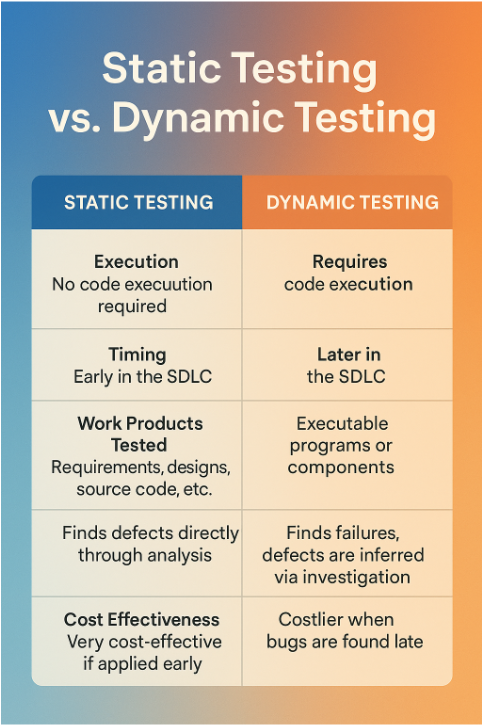
📘 What Is Static Testing?
Static testing is a testing technique that doesn’t require executing the code. Instead, it involves examining work products like:
- Requirements
- Design documents
- Source code
- Test cases
- Architecture specs
This can be done manually (through reviews or walkthroughs) or automatically (via static analysis tools).
✅ Key Benefit: It detects defects early in the software development life cycle — often before a single line of code is even run.
⚙️ What Is Dynamic Testing?
Dynamic testing, on the other hand, requires executing the actual software to verify that it behaves as expected. It’s what most people picture when they think of testing — running test cases, checking for failures, and ensuring that features meet acceptance criteria.
Examples include:
- Unit testing
- Integration testing
- System testing
- User acceptance testing (UAT)
✅ Key Benefit: It identifies defects based on how the system actually behaves at runtime.
⚖️ Static Testing vs. Dynamic Testing: Key Differences
AspectStatic TestingDynamic TestingExecutionNo code execution requiredRequires code executionTimingEarly in the SDLCLater in the SDLC (after build or deployment)Work Products TestedRequirements, designs, source code, etc.Executable programs or componentsDetection MethodFinds defects directly through analysisFinds failures, defects are inferred via investigationCoverageCan uncover defects in rarely executed pathsDepends on test data and runtime conditionsToolsCode analyzers, linters, review toolsTest frameworks, automation tools, simulatorsCost EffectivenessVery cost-effective if applied earlyCostlier when bugs are found late
🕵️♂️ What Can Static Testing Catch That Dynamic Testing Might Miss?
There are many types of defects that are easier — and cheaper — to catch through static testing:
- 📝 Requirement issues — inconsistencies, omissions, ambiguities
- 🏗️ Design flaws — poor modularization, inefficient architecture
- 👨💻 Coding problems — unused variables, unreachable code, excessive complexity
- 📏 Standard violations — naming conventions, formatting rules
- 🔐 Security vulnerabilities — e.g., buffer overflows
- 🧪 Missing test coverage — gaps in acceptance criteria or edge cases
These are often undetectable by dynamic testing alone and, if left unresolved, may lead to expensive rework or production failures.
🎯 Why Use Both?
It’s not about choosing static or dynamic testing — it’s about using them together to build a comprehensive quality strategy.
- Static testing helps you prevent defects.
- Dynamic testing helps you catch defects that sneak through to runtime.
Together, they provide a holistic view of software quality — from design to deployment.
🧠 Final Thoughts
In a mature QA process, static and dynamic testing aren’t competitors — they’re collaborators. One shines in catching early issues, the other validates runtime behavior. By understanding their differences and strengths, you can build more robust, secure, and maintainable software from day one.
So the next time you’re designing your test plan, ask yourself:
✅ Have we reviewed what we’ve written?
✅ Are we ready to see how it behaves?
Use both wisely — and build software that delivers quality with confidence.
👏 Found this helpful? Share it with your QA and Dev friends or follow me for more testing insights.